My data seems to be wrong. What can I do?
If you are new to Equisense and feel that the number of transitions is excessive, take the time to do more sessions: it is difficult to get an objective view of the number of transitions made before you have an Equisense sensor. The same is true for the time spent in a canter, for example.
1. Check that the attachment is well fixed
An improperly put attachment can result in wrong data. Make sure it is facing the right way and that it is firmly attached. Also check that the sensor is inserted the right way round.
2. Test it out
If you want to make sure your data is reliable, do some tests. Here are some examples:
The "circle test"
Start the recording at halt on the left hand
Perform a 15-20m circle on left hand at walk, then at trot, then at canter
Go back to walk, turn around and stop
Circle 15-20m to the right at walk, trot and canter
Return to walk then stop
Turn off the session
This test allows you to check all the indicators. You can easily check that the gait has been detected by referring to this graph:
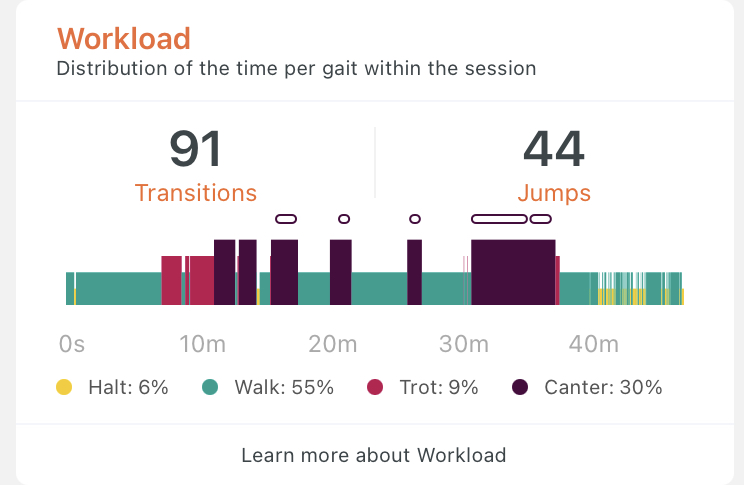
The straight line test
This test can be done ridden or in hand
Start the recording at halt
Make 2 round trips at trot
Turn off the recording
This test allows you to check the good detection of the straight line. It also allows you to check the symmetry of the horse under standardized conditions. It can be very interesting to do this test in hand AND ridden to see the impact of the rider on the horse.
