My GPS track is not correct or doesn't appear at all. What did I do wrong?
In the Equisense App you have the possibility to track your ride on a GPS map. This adds to all the indicators from your Motion and Motion S sensor your average speed, track of your ride, elevation as well as your speed per gait! The GPS tracking is also available for users without sensor.
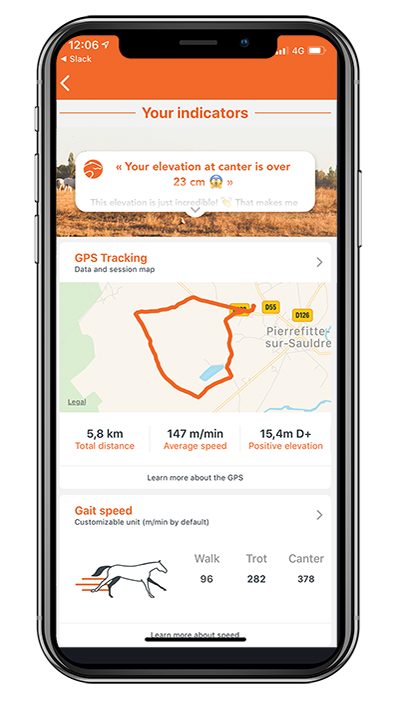
In order to display the GPS tracking on a map in the app, we use the GPS of your device (phone or tablet). To be able to do so these 3 conditions have to be met:
1. Keep your device with you while riding
In order to track your ride, you have to keep your phone with you while riding as we use the GPS signal of your phone.
2. Switch on the localization of your phone
Without an active localization service of your phone, we cannot localize you, hence, not display any data on your whereabouts. If asked, choose "always" for the localization.
3. Make sure energy-saving mode does not shut down the GPS
In order to save energy, it is possible that you might have switched on the energy-saving mode of your device. Make sure this energy-saving mode does not shut down the GPS tracking when going into standby mode after a few minutes. If asked, choose "always" for the localization.
4. Do not use the GPS feature in an indoor arena
GPS technology itself is not designed to be used in a covered area. Do not use the GPS feature indoors. The connection to the satellites may be impossible, or the results will be inconsistent.
The best use for the GPS functionality remains the work of hacking, on large outdoor areas.
