Noisy heart rate signal, what do I do?
- My horse’s heart rate is too noisy throughout the session, how to fix it?
- 1) Conductive gel
- 2) Position of the high electrode
- 3) Clip the electrode to the attachment
- 4) Insertion of the sensor
- 5) Position of the attachment
- 6) Clean both electrodes and the two metal connectors
- 7) Remember to tighten the girth right
My horse’s heart rate is too noisy throughout the session, how to fix it?
The App can sometimes send you an error message telling you that the signal is too noisy. As a result, parts of the curve are have no data. We prefer not to display data rather than displaying noisy data!
Let’s fix this.
1) Conductive gel
The absence or lack of gel may be the first cause of noisy signal. Make sure that you have put a good amount of gel on the two electrodes (grey fabric areas): the high electrode that is positioned under the saddle pad and the low electrode integrated in the attachment.
Remember to use the conductive gel provided by Equisense. Some gels are less conductive than others.
The amount of gel has to be adapted accordingly to the horse's coat! If your horse is very hairy, you can increase the amount. On the other hand, if your horse has just been clipped, you may use less gel.
➡️ Read more: How much gel should be applied on the electrodes?
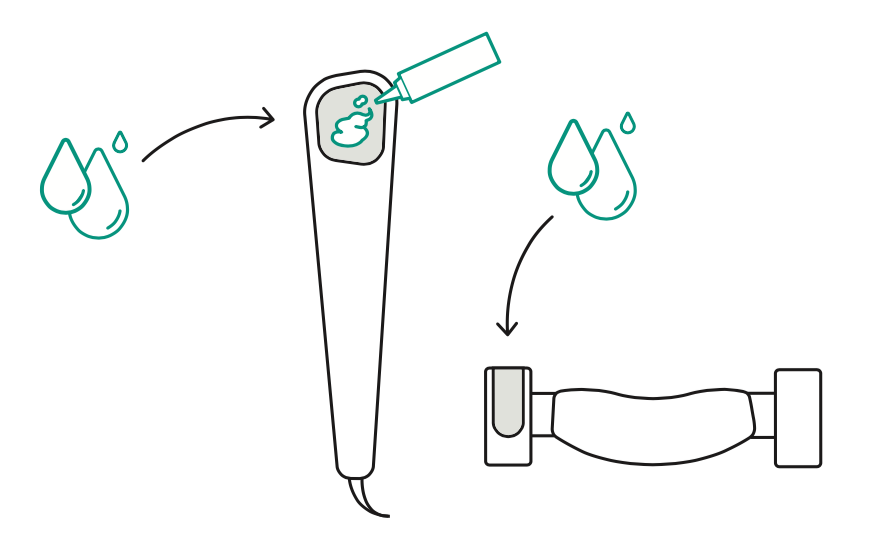
2) Position of the high electrode
If the electrode is not correctly positioned, it may result in faulted signal. Check if it is correctly positioned by referring yourself to this article: ➡️ How to correctly position the high electrode?
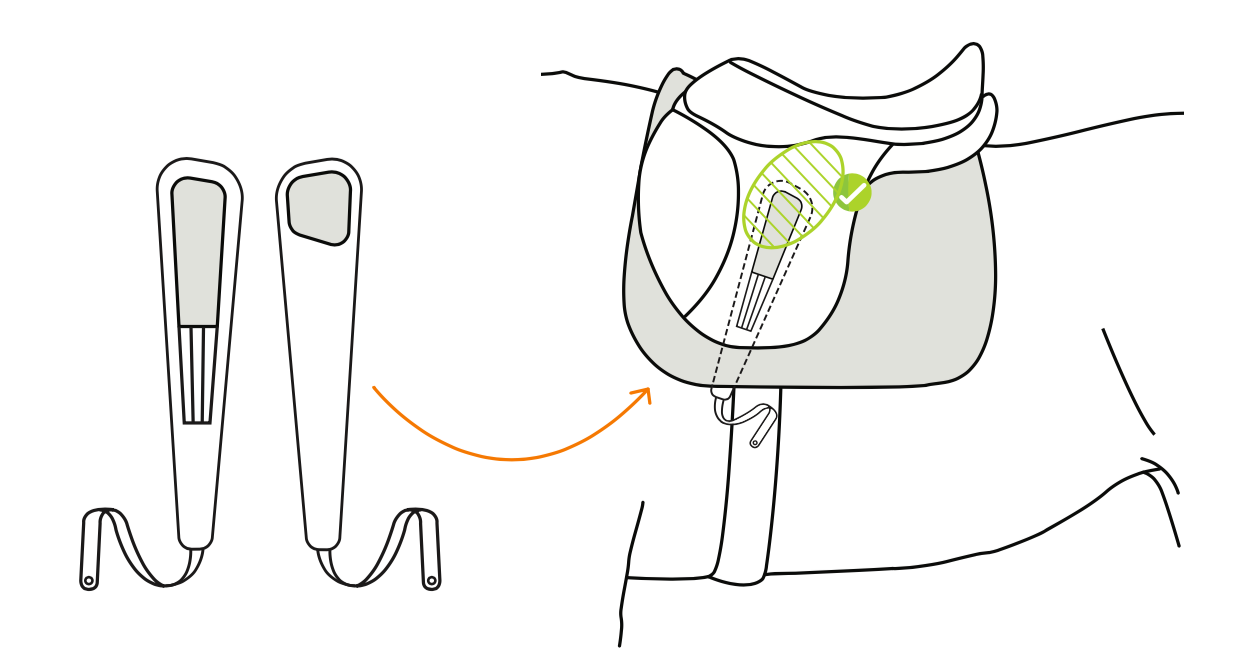
Remember to properly adjust the cable to prevent it from hanging. Parasitic movements can alter the signal's quality!
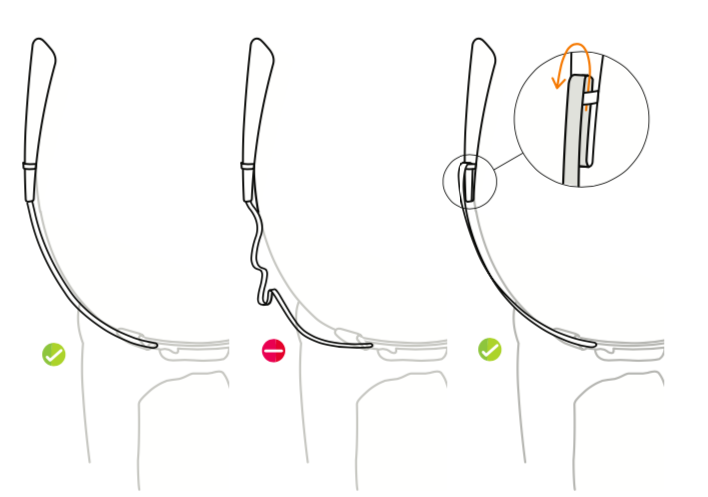
3) Clip the electrode to the attachment
The signal received by the high electrode is then transmitted to the sensor via the cable and the snap button. Check that the button is well attached.
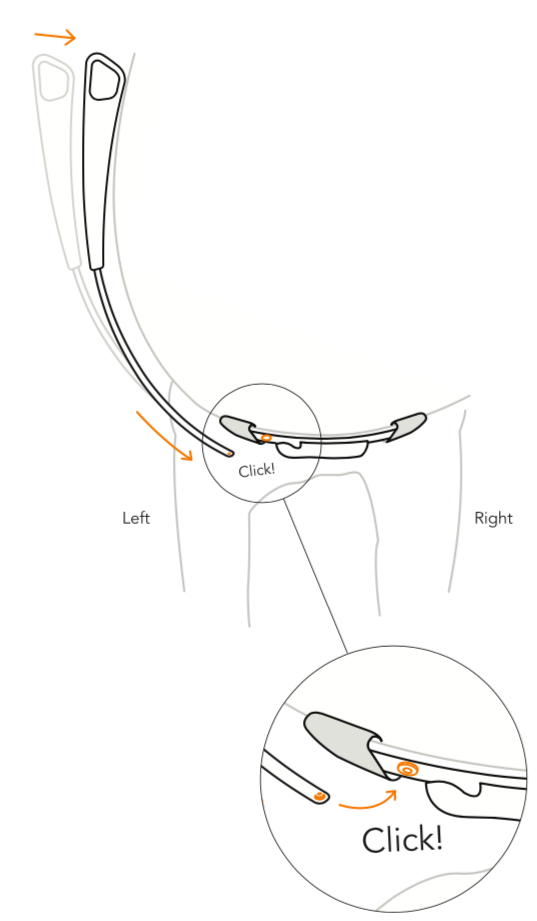
4) Insertion of the sensor
The sensor has two metal plates on each side. These come in contact with "springs" present at the bottom of the attachment. They transmit both electrodes' signal to the sensor. If you insert the sensor upside down, contact will not occur and the cardiac signal will not be displayed on the App properly.
To position the sensor correctly, read the following article: ➡️ In which direction should the sensor be inserted into the clip?
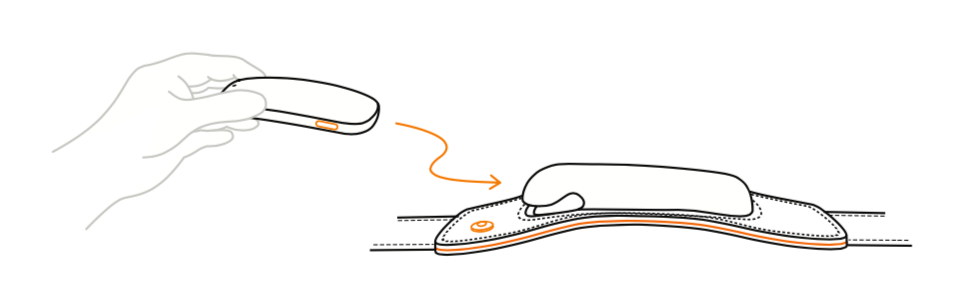
5) Position of the attachment
If the attachment is positioned upside down it will result in moving the electrode away from the horse's heart. Therefore, it is essential that the integrated electrode is positioned on the left side of the horse. Also, if the attachment hangs from the girth, it may cause disrupted cardiac signals.
Check that the attachment has been correctly fixed!
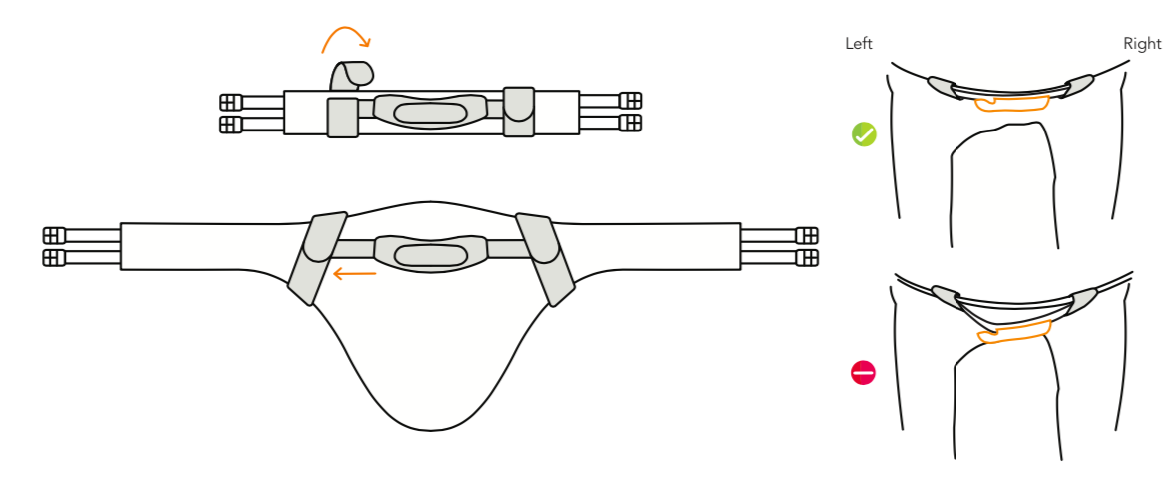
6) Clean both electrodes and the two metal connectors
If the electrodes are too cluttered with hair or dust, they may lose their conductive capacity. Therefore, remember to clean them regularly with clear water, if possible with lukewarm water, rubbing with a nail brush or similar brush. In the same way, do not hesitate to clean the two metal connectors present on the sides of your sensor as well as those located at the bottom of the orange case. For that, use a toothbrush type brush and water.
7) Remember to tighten the girth right
If the girth is not tight enough, the low electrode may not make good contact with the horse's skin. Therefore, remember to tighten it well before and during the session.
