How can I export the ECG ?
Equisense Motion S allows you to measure the electrocardiogram of your horse. So, if you suspect a heart problem in your horse, your veterinarian may be interested in reading the ECG.
Here is how to proceed:
Before the session :
- Clean your equipment well.
Clean the two gray cloths (on your attachment and on the electrode) with plenty of water (lukewarm water if possible) and with a nail brush type brush to remove all dirt.
📚 How to clean the electrodes? - Activate te raw data in the application
To do this, go to the Settings tab of the app, then Session Settings and then check the "Raw Data" or "Help us improve our algorithms" box.
- Set up your Motion S as usual, making sure to put in a sufficient amount of gel
📚 How much gel should be applied to the electrodes?
During the session :
If possible, keep your phone with you during the session. By turning on raw data, the sensor has to sync a much larger amount of data than usual. Keeping the phone with you allows the sensor to sync the data as the session progresses.
After the session :
Once your session is over, click on the stop button. Your sensor will then have to synchronize all the data. This may take some time. You'll see this by the LED that will start flashing blue rapidly. As long as the LED is flashing rapidly, leave the sensor and phone in close proximity for the synchronization to complete. Once the LED turns solid blue again, then the sync is complete.
To download the ECG :
- Go to the website https://research.equisenseapi.com/
- Log in using the same credentials as on the application
- You will arrive on the list of your sessions. Find the session in question and click on the blue "ECG Raw" button on the right. A file will then be downloaded in CSV format.
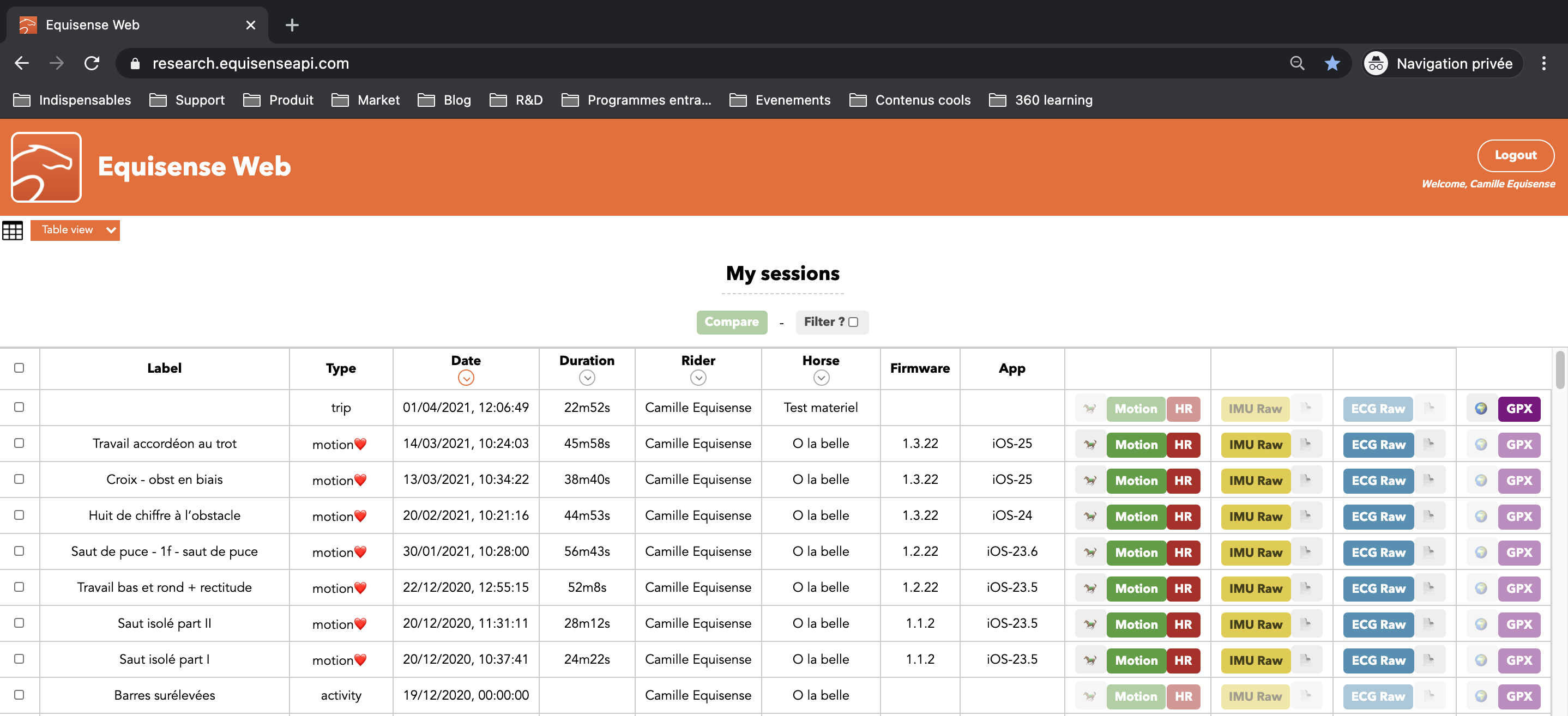
- Then send this file to your veterinarian who can analyze it
