All about the symmetry measured by Equisense
Definition
The horse’s symmetry is calculated while trotting on a straight line: it’s the comparison between the half strides.
In our analysis, we are going to compare the vertical acceleration of the 2 half strides. Let’s have a look at some examples: below, two strides at the trot of a symmetrical horse seen in acceleration.
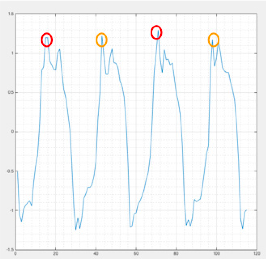
You can see the 4 series of land – support (half strides). If we compare the orange diagonal with the red diagonal, the acceleration values at the moment of landing are all basically identical. This horse is symmetrical.
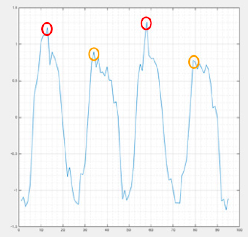
For this horse, the orange diagonal is systematically weaker than the red diagonal. This horse is therefore asymmetrical.
If a horse is asymmetrical, it means that one of his two diagonals “pushes” less than the other.
After the analysis of your raw data, we give you a symmetry rating on a scale of 0 to 10. This allows you to situate your horse in relation to a perfect horse. Note that for animals, as for humans, perfect symmetry does not exist (10/10 does not exist).
In your session report, you have your symmetry rating as well as an image of your horse’s 4 hooves. They are displayed in colors corresponding to the obtained rating:
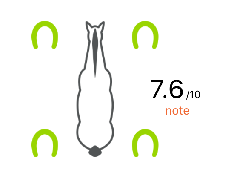
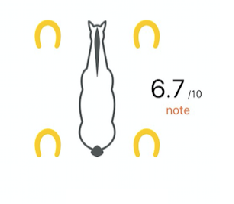
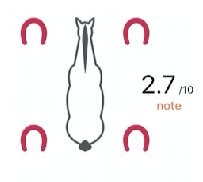
The symmetry of your horse’s gaits may vary from one training session to another without actually being a sign of lameness. Therefore, it is also necessary to compare the changes in symmetry shown by the app with the feeling you actually have while riding.
What can influence symmetry?
In addition to reflecting lameness or discomfort, symmetry can be influenced by many parameters:
- The rider
- The equipment, especially the saddle and the back pad, but also the snaffle and the bit
- The shoeing or paring
- The ground
One of the two diagonals is displayed in orange/red and the other remains in green, what does this correspond to?
This is called the weak diagonal.
The diagonal biped that is displayed in yellow or red corresponds to the diagonal biped that the horse relieves the most in the session.
There are two conditions for the weak diagonal to be displayed:
- The average symmetry score must be less than 7/10. Above 7/10 it is considered that there is no real weak diagonal since the symmetry is good.
- It must be the same weak diagonal for more than 60% of the session. Below that, we consider that neither of the two diagonals really stands out.
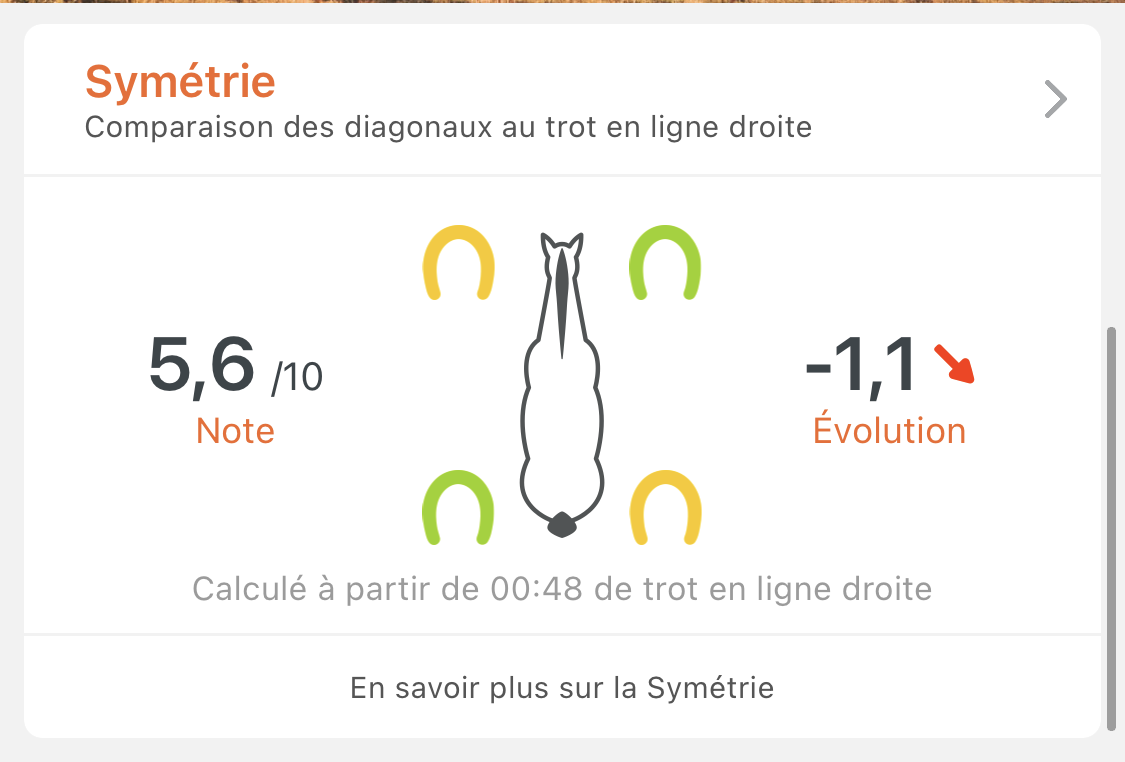
My symmetry rating is low, what does that mean?
Your horse’s symmetry may vary from one training session to another without actually being a sign of lameness.
So don't panic! If your horse’s symmetry drops one day, first try to understand what could have affected your horse’s rating during the session. Was it just an isolated problem or was it actually a deterioration in its movements?
Several factors can affect your horse’s symmetry.
External factors, meaning the environment that could affect your training session:
- the ground is not comfortable to walk on (for example because it is stony)
- your material (a poorly adjusted saddle is a saddle that bothers your horse and alters his locomotion)
- or even you
I hate to break it to you, but actually, if you yourself are asymmetrical, for example your hands or your seat, or in your movements, you can cause locomotive asymmetry in your horse.
Internal factors that are specific to your horse can affect the symmetry:
- foot pain
- muscle fatigue or osteoarticular problems
- etc.
It’s up to you to look at the objective data of your sensor and compare it to your impressions in order to analyze and understand what could be bothering your horse!
How to interpret the symmetry graph?
The symmetry graph allows you to follow the evolution of your horse's symmetry during your training session.

The orange bars represent each straight trot session where symmetry could be calculated.
This graph expresses the state of the symmetry at certain moments of your session: the warm-up, during an exercise, during the active recovery phases...
Several factors can affect the symmetry of your horse, such as certain 2 track exercises or lateral movements... In this case, the score drops for a moment, then recovers.
It is up to you to see what could have caused your horse's symmetry to drop: an exercise? A different ground? A new saddle? A new bit? A physical problem...?
I don't have enough data, why?
Did you finish your training session, but the summary of your session indicates that you don’t have enough data to calculate the symmetry?
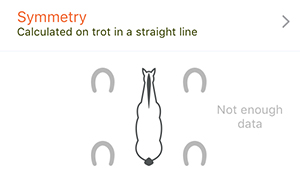
One reason: You didn’t trot enough on a straight line.
These two conditions must be fulfilled to allow the calculation and displaying of your symmetry rating. The rotation of the body (curb, circle) causes a dissymmetry. For your symmetry to be calculated, you must make sure that you trot on a straight line for at least 6 seconds so that the symmetry is then shown in your final report. To be sure that it’s displayed, the total time trotting on a straight line must be at least 20 seconds. You can therefore trot on a straight line for 20 consecutive seconds (easy to do outside) or carry out a cumulative 6 seconds x 4 lines of trotting on a straight line.
