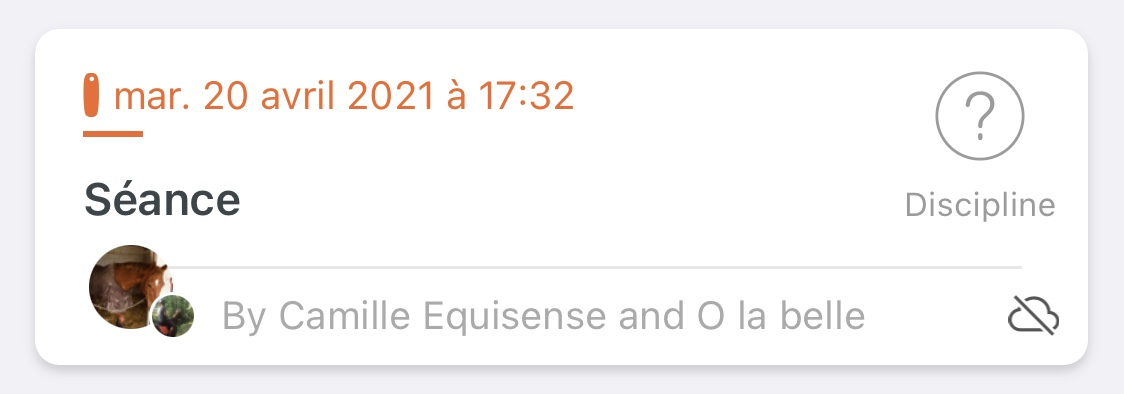What does the crossed-out cloud on my session mean?
Sometimes, after creating a session, you may see a crossed-out cloud on it.
This means that your session has not been saved on our servers. It may disappear if you log out of your account, if you update the application or if your phone breaks.
To force the session to be saved, you can :
- pull down the session list
- close and relaunch the application