How Can I Calculate my Horses Weight?
The calculation of your horse's weight is important in order to calculate their workload.
To measure the weight of your horse, several ways are possible.
1. Via the Calories Map of the Week
This card appears automatically in the "Sessions" tab from the moment a Motion S is paired with your account. If you have a Motion, this map will not appear.
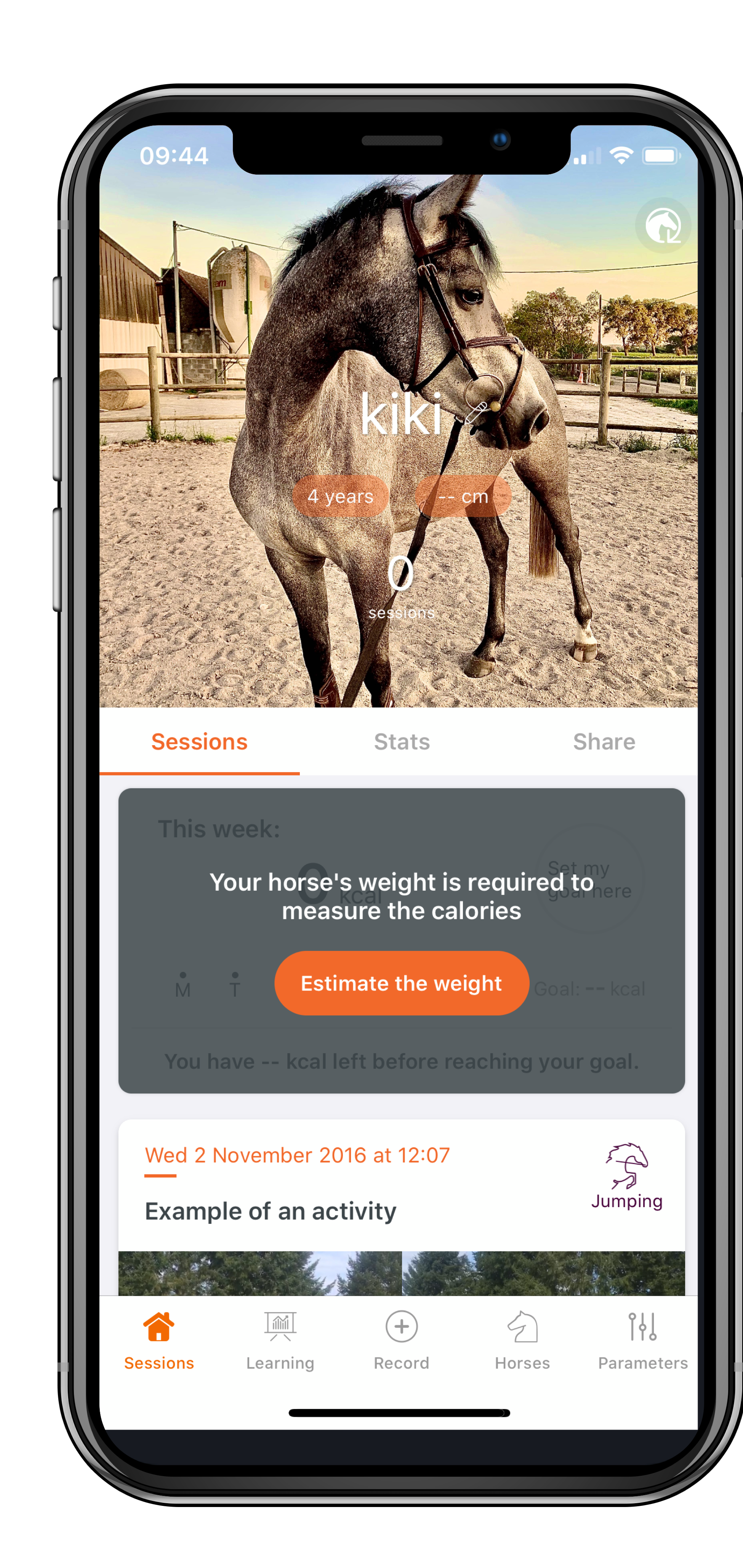
If it is displayed, click on "Estimate Weight". You will then have the choice to enter the weight manually (if you already know it), or to estimate it, for which you will need the measuring tape that provided together with your Motion S.
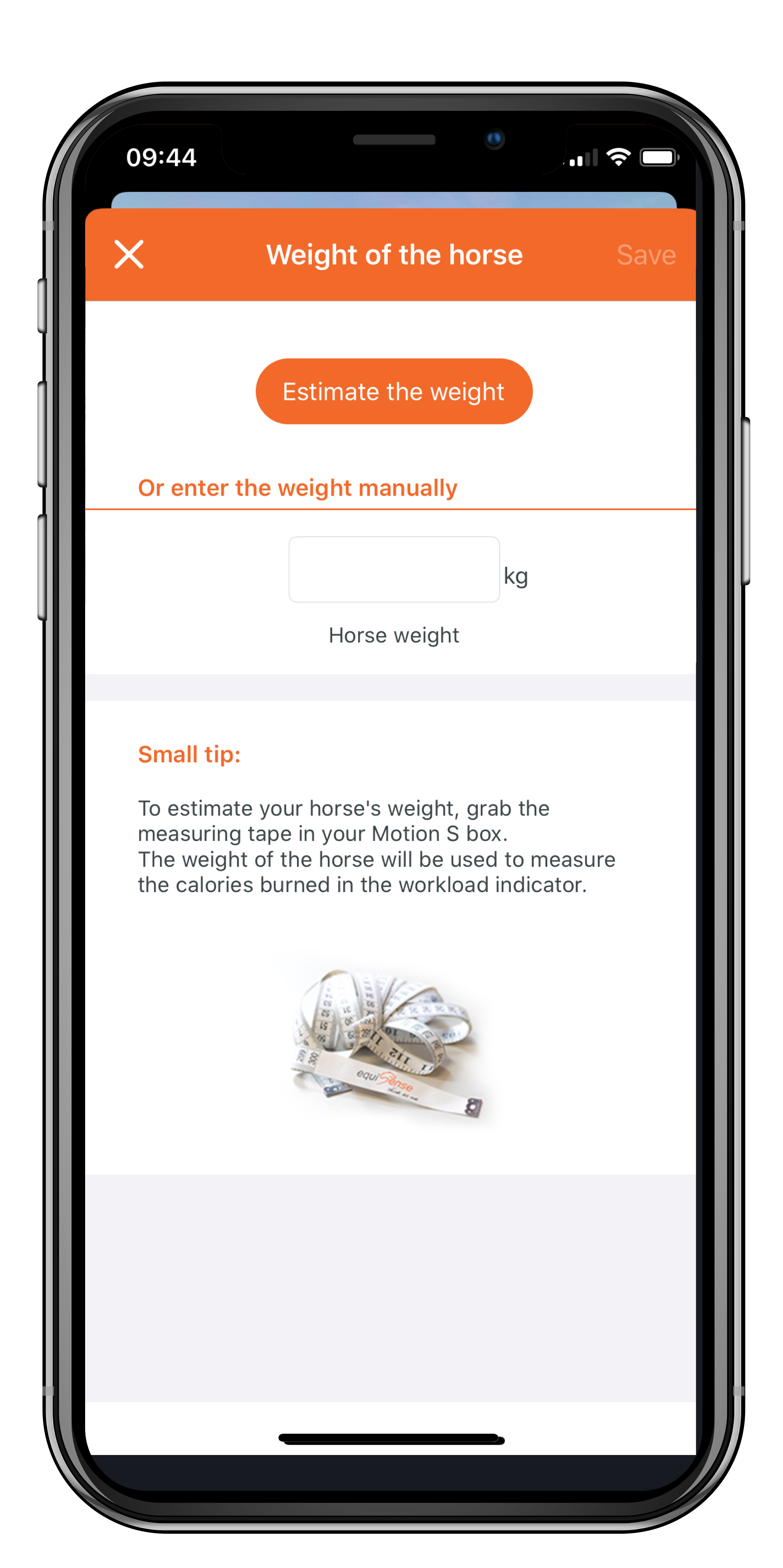
If you choose to estimate the weight, then you will need to measure the thoracic perimeter. Make sure that the horse is standing on a leveled ground. Measure the chest perimeter by placing the measuring tape vertically above the girth passage.
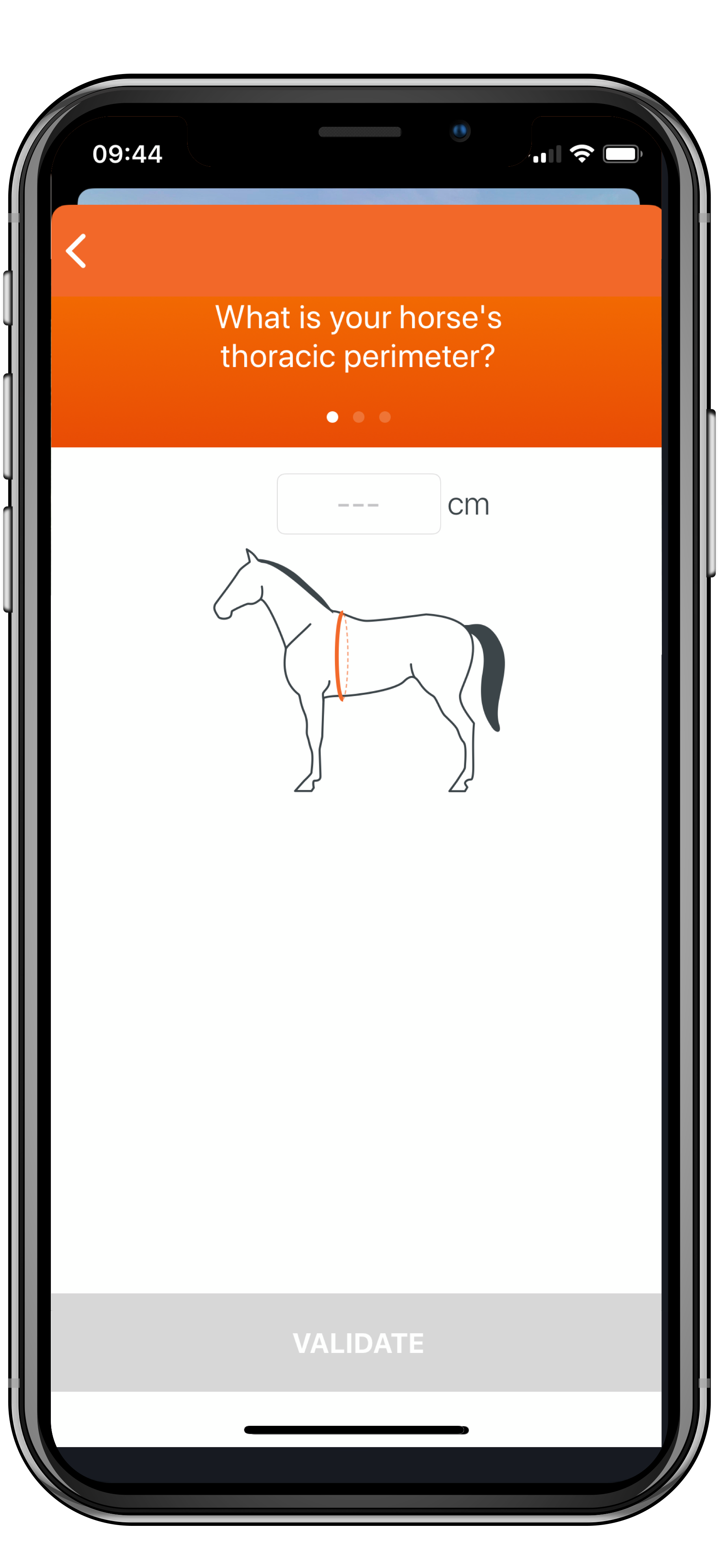
Measure the height at withers :
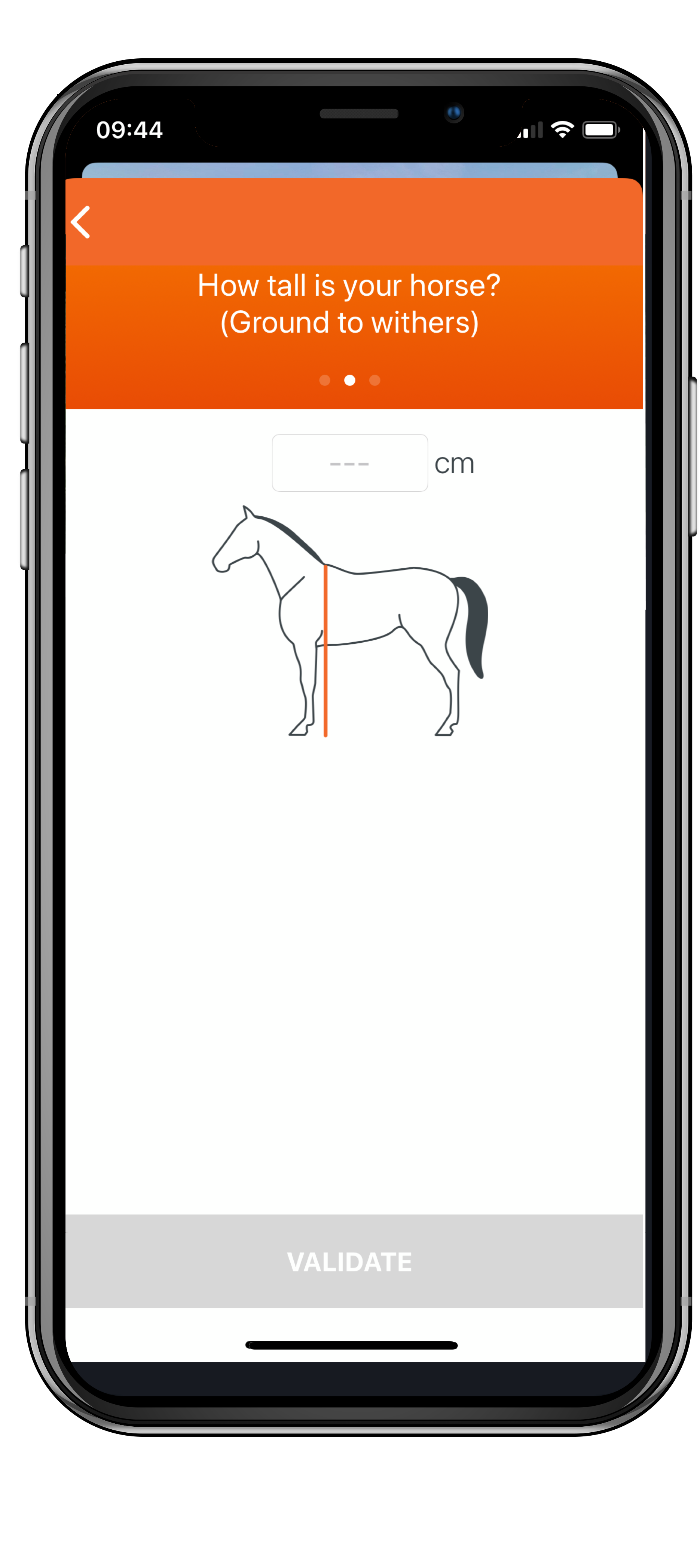
The weight is then calculated:
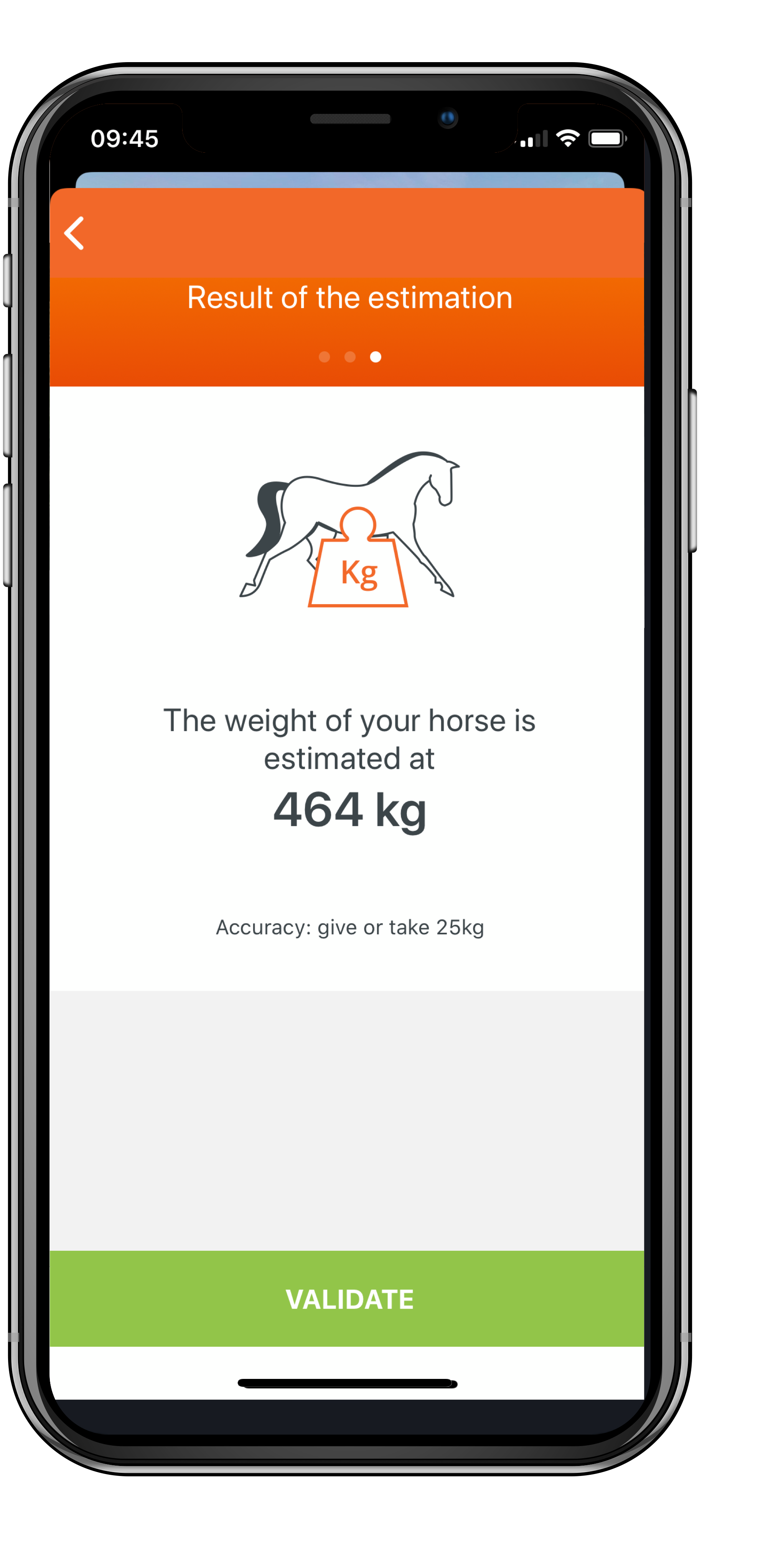
2. Via the Horse's Profile
You can also enter the weight of your horse manually, even if you do not have a Motion S.
- Go to the "Horses" tab
- choose your horse thanks to the horse head on the top right hand corner
- Click on "View profile" under the name of the horse
- Go to the "Parameters" tap on the right
- Click on "Weight"
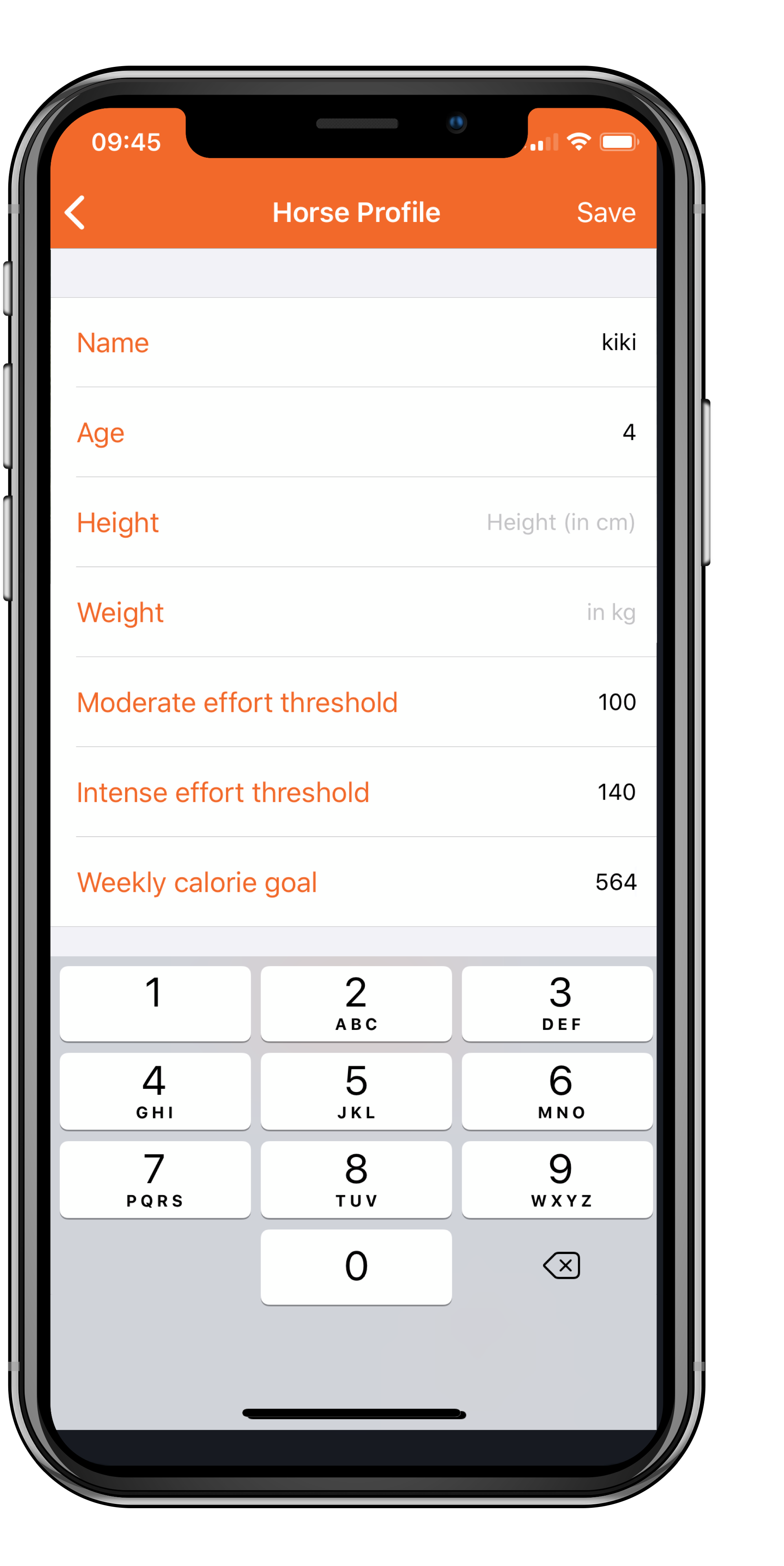
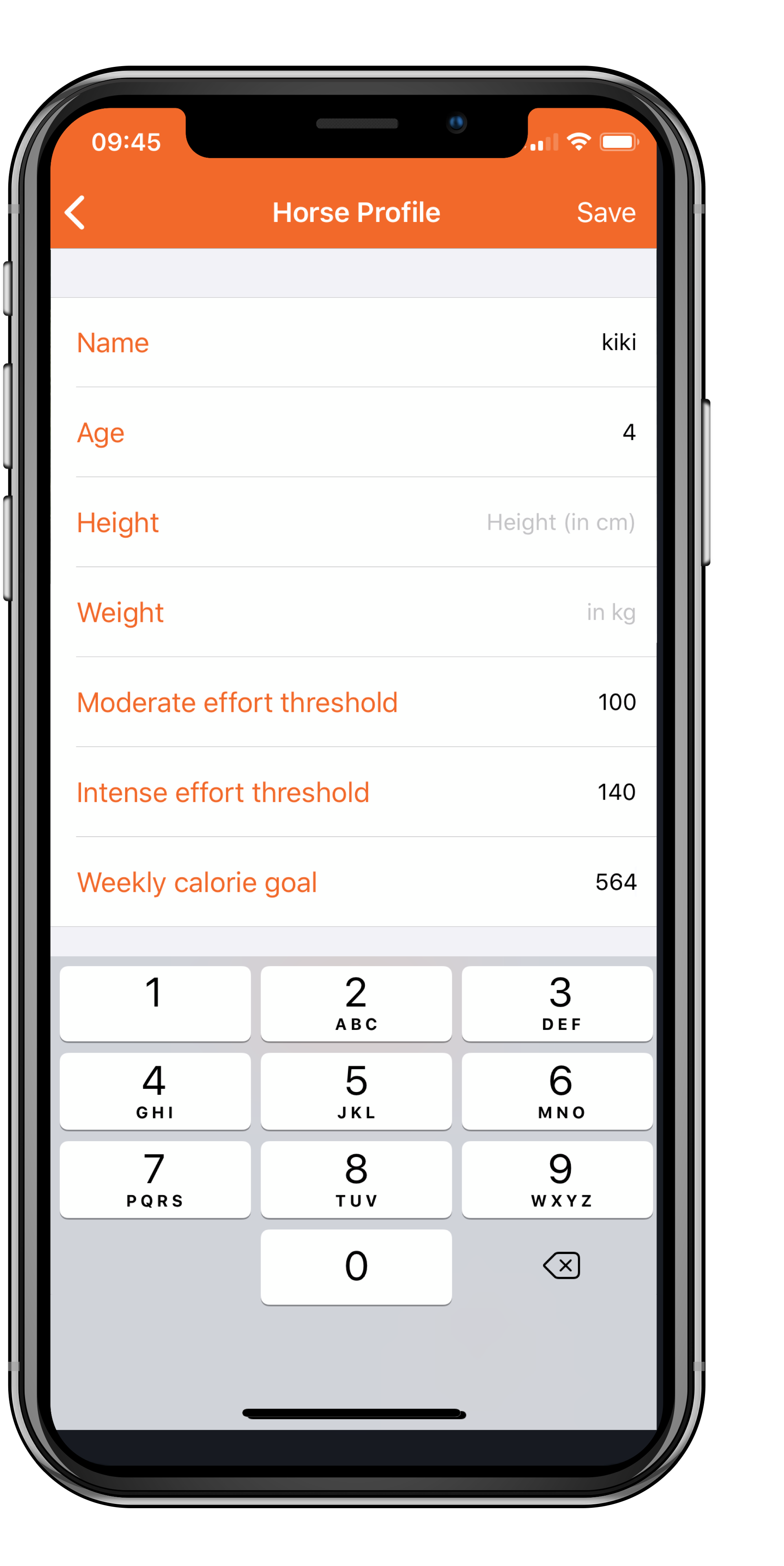
If you do not know the horse's weight, the formula to apply is the following:
Attention, this formula is only valid for sport horses!
