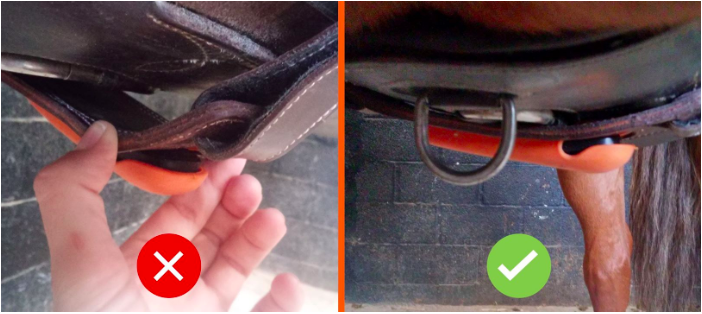The number of jumps and jumps analysis
How do Equisense sensors detect jumps?
Your horse's jumps are detected through a combination of the different accelerations and rotations that are observed during the jump.
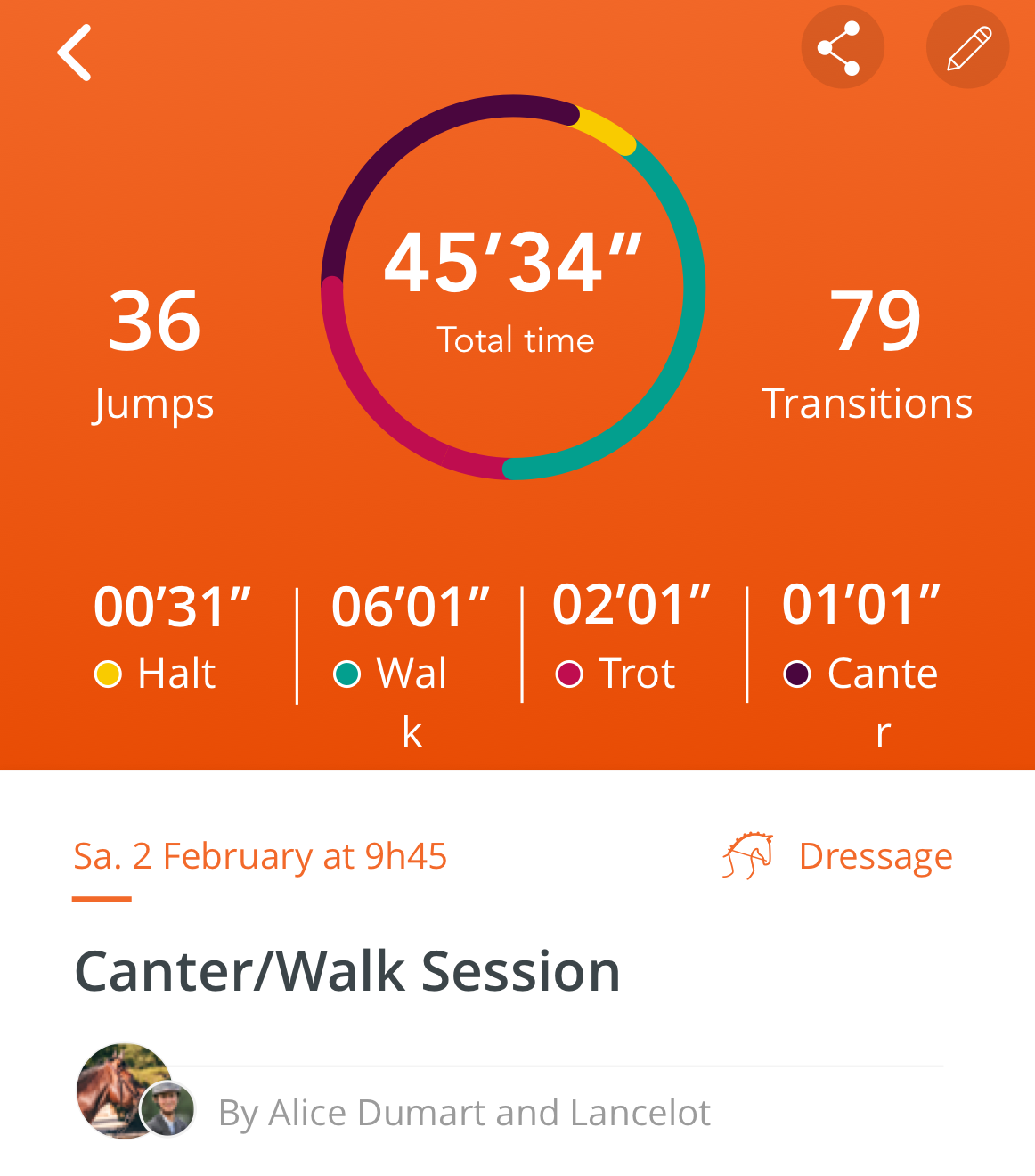
Why is the number of jumps interesting for me?
The Motion, Motion S and Motion S record the number of jumps your horse makes with or without obstacle.
This indicator is very interesting because most riders do not know the number of jumps they make during a training session. However, it is very important to follow this indicator as too many jumps can have a negative impact on your horse's health.
Now you see why it is very important to regularly check this indicator and to adapt the training to your horse.
How do you define an obstacle lineup?
In this feature, we considered a lineup as being a succession of at least 3 obstacles on one canter phase, each separated by at least one stride.
Slanted bounce jumps alone do not count as a lineup. However, if there is one bounce jump with at least two other obstacles, then each jump is counted separately.
General information about each training session
The first display you have indicates the number of lineups you did during the session, as well as the average cadence on all the lineups of the session.
To understand what lineup corresponds to what in your session, they are represented by purple oval shapes in the session's distribution map.
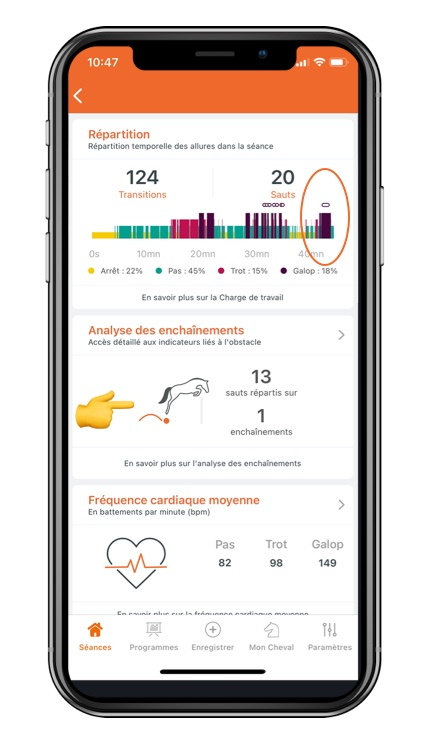
By clicking on the map, the list of all the lineups you have taken will appear in order. You will see the number of jumps on the lineup, as well as the average cadence for each of them.
The average cadence tells you the average rhythm of your canter on your course or exercise. You can then compare in the blink of an eye your canter for all of the trainings. This is particularly useful if you repeat the same one multiple times!
Detail of the lineup
Let's get really into it: the detail of the lineup.
By entering in a lineup, you'll discover the cadence between each jump, the evolution of the cadence in the last two strides, the time spent in suspension for each jump, as well as the number of strides between each jump.
The evolution of cadence
The colored arrow represents the evolution of the cadence during the last two strides in the approach. This arrow can have 5 different values:
- A lot faster
- Slightly faster
- Stable
- Slightly slower
- A lot slower
Time spent in suspension
It simply represents the duration of the jump, between the impulsion of the hind legs and the landing.
Average cadence between each jump
This represents the evolution of your canter's rhythm during the lineup.If your horse has a tendency to increase its speed during its lineups you'll be able to see it here. If you spend a bit of time getting into the right rhythm, you'll be able to use this to identify the cadence above which you are to jump in good conditions.
How to interpret this information?
This level of detail allows you to answer a lot of questions:
- "Why did I make a pole fall on number 2?" Look at the arrow for the change in cadence on 2. "Strong increase." This means that the cadence has increased a lot, indicating that your horse has rushed and therefore has lost balance! Moreover the suspension time is 0,4s while it is 0,6s on all the other jumps. Your horse has therefore hurried to jump!
- "He did not jump the 5! I don't really know why..." Indeed, the cadence was lower between the 4 and the 5! You lost some canter.
- "I did the same course 3 times, the 3rd one was way better !"And it shows ! The approaches are of better quality (all the arrows are green). The rhythm is more steady. Also, all the stride contracts are respected!
- "At home I can do it but in competition I am always too slow" Now you will be able to compare the rhythm during your courses at home and during your courses in competition to identify if it is the rhythm of your canter that is the problem. If it is, you will be able to work on your sensations to be always at that pace!
A few things to know
In order to get everything clearer, here are a few clarifications.
I sometimes don't have any calculated cadence, or no arrow, or 0 stride between two jumps.
The cadence between two obstacles and the evolution of the cadence can't be calculated when there is 0 or 1 stride in between two jumps. It is simply too short and the value could be wrong because of the influence of landing and takeoff of the next obstacle.In this case, Motion displays “–”.
0 strides between two jumps means it was a slanted side jump.
Motion does not calculate cadence and its evolution approaching the 1st obstacle. It is the first jump that starts the lineup.
Finally, the first jump can be approached at walk or trot, as long as the rest of the jumps is taken at canter.
I'm missing some lineups!
The jumps are only detected above 70cm approximately. It can depend on the way your horse jumps. If you have a succession of small heights, some parts of the lineup (even the whole lineup) might not be detected.
If there are more than 50 strides or more between two jumps, the lineup is automatically canceled.
Finally, Motion tolerates a few strides at trot between two jumps (time for a leg change). However, above 2 consecutive seconds, the lineup is cancelled. A refusal with a stop will cancel the lineup as well.